Getting started
Adding DataObjects.Net to your projects
- Open NuGet Package Manager and search for DataObjects.Net:
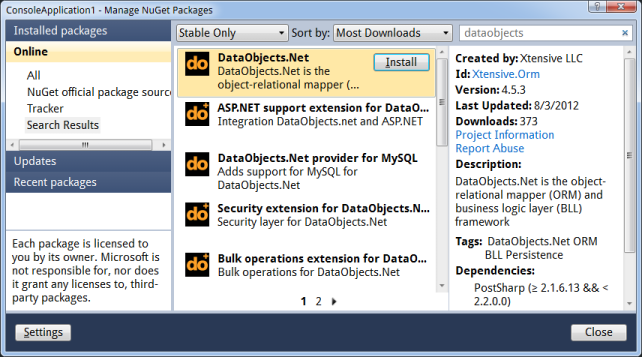
Install DataObjects.Net package.
The package will automatically install all dependencies and DataObjects.Net will be ready for use with MS SQL Server as a default storage.
Install desired data providers (optional).
In case you want to use DataObjects.Net with data provider other than MS SQL Server, install the desired provider from the list of DataObjects.Net packages.
Install DataObjects.Net extensions (optional).
Extensions are small projects that extend standard functionality of DataObjects.Net core.
Under the hood
For a project to be a valid DataObjects.Net project, it should meet some specific requirements. NuGet packages apply the required changes to project files on the fly during the installation.
Anyway, here are the requirements so you can get familiar with them:
Project must reference Xtensive.Orm assembly and optionally a specific database provider (e.g. Xtensive.Orm.Oracle).
Project should import DataObjects.Net.targets file. The file contains a bunch of MSBuild tasks that are executed during project build process.
As NuGet packages are installed to a directory relative to the project directory, import directive usually looks like this;
<Import Project=”..packagesXtensive.Orm.5.0.0DataObjects.Net.targets” />